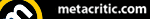Within a week of launch, YouTube has arrived on the Nintendo Wii U as a dedicated app together with full 1080p and GamePad support.
The world's biggest video site is perhaps the place to go to for a slice of entertainment in this day and age - from full on shows to snippets of cats playing piano or hapless boyfriends attempting make-up. Cubed3 have a YouTube channel for your Nintendo viewing pleasure, as well.
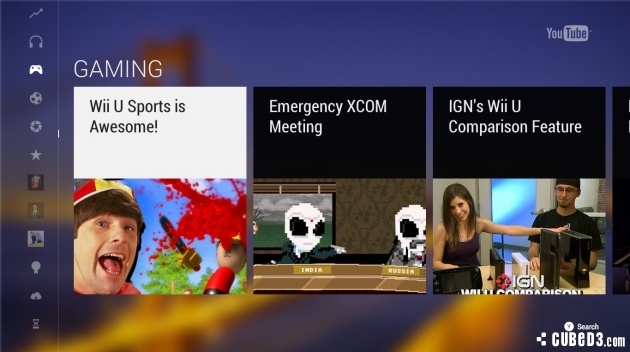
Whilst Wii U owners were able to surf YouTube using the onboard browser, the app provides a more streamlined experience - allowing players to navigate and search the millions of videos available using the GamePad.
The service also includes subscribed channels and genres to flick through, with video details shown on the touch screen.
Download and access the YouTube app on Wii U from today.

 Sign In
Sign In 23.11.2012
23.11.2012 
 SirLink
SirLink 
 Link to this post:
Link to this post:  Subscribe to this topic
Subscribe to this topic Features
Features





 Top
Top