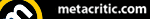Have an older TV? Nintendo Wii U can still run on it, but may suffer from a cropped image when viewing in certain 4:3 screens.
Whilst most folks would be playing on a widescreen TV, there are some users who still use sets with a 4:3 aspect or monitors with a boxed ratio. This small percentage of Wii U owners might end up with parts of the screen trimmed off, for example within the Wii U menu system itself or parts of the display in games.
Reports are suggesting that it's not an issue that's seen in all 4:3 units, instead in specific screens where overscanning occurs; parts of the image are lost in the TV's plastic framing as below:

Nintendo do warn users that parts of the display will be cut off if playing in 4:3 without an HDMI cable. In some games he difference perhaps isn't too noticeable, but in New Super Mario Bros U, the lives and secret coins are trimmed off outside the "Action safe" border.
Overscanning in consoles isn't a particularly new issue, and is generally not visible unless the game's interface cuts outside what's considered a safe viewing area.
NeoGAF user brochiller took some photos of his findings, playing the Wii U on a 4:3 set using older Wii S-video cables.
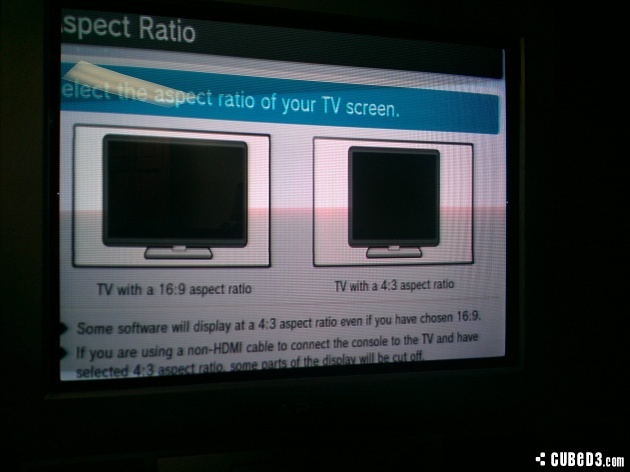


 Sign In
Sign In 26.11.2012
26.11.2012 
 welshwuff
welshwuff 
 Link to this post:
Link to this post:  Subscribe to this topic
Subscribe to this topic Features
Features





 Top
Top