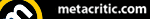Jorge Baoh, Managing Director
I still can't believe it's December and almost six years since we braved the cold to try and secure a launch ticket to the original Wii console. The Wii U has touched down in Europe and already opening up the social possibilities outside the living room, yet bringing back a different style of multiplayer to the home.Like all Nintendo hardware, the Wii U has been forged with a great deal of love and care - from its smooth, contoured profile to a robust, sturdy feel without weighing a tonne. The console and controller itself might be prone to becoming a fingerprint magnet, but it's still put together with that age old assurance of the Nintendo Seal of Quality.
The first thing I noticed was how the GamePad seemed a fair bit lighter and a tad wider than during past hands-on sessions, with all sorts of new nooks and crannies that I hadn't previously encountered. I am certainly curious about the small screw slot/possible accessory connector on the underside of the controller. Once wrapper free, it was time to power on for the first time and, unfortunately, a case of having to charge the GamePad fully before flicking the Wii U switch. Granted, you are allowed to use controller whilst connected to an outlet - but for peace of mind, let it charge fully before use at around two hours.

Once running the software itself and Nintendo Land, it was a versatile and thoroughly responsive experience. Every tap, swipe and tilt of the GamePad is spot on. There's no visible lag and together with asymmetric play, it simply makes sense.
The Wii U had been plagued with a few day-one niggles, however, which did, I must admit, make me weary about setting it up for the first time. After a brief download, though, the core unit was revitalised with Miiverse and browser functionality, together with friend lists and Nintendo Network functionality. I think it's a solid sign that several days after adopting a Wii U, I'm turning it on and having a browse of the community and my growing friends list first thing in the morning. Nintendo was adamant that this new peripheral would become the social hub in the living room and now that it's here, I agree. Now bring on the games!
Adam Riley, Operations Director
Wii U is here! Kind of...well, the system arrived, that's for sure, but certainly not the full package. On the first day of playing around with the console it became rapidly apparent that nothing could be done other than play Wii U discs and create a Mii or two. Why? The dreaded mandatory update! Even such a large file should not be a problem for fast connections, though, right? Sadly that was not the case at all, since Nintendo's servers had clearly been under immense strain from every single new owner having to grab the update.If that wasn't enough, there are all sorts of hurdles to overcome. Updates are required for games such as Your Shape: Fitness Evolved 2013, as well as both the Netflix and YouTube applications. Also, trying to add friends on MiiVerse isn't possible from the off, with you having to back out and access the Friends List, tweak various User Settings, and so on (long loading times between various menus is annoying as well and something that needs fixing quickly!). Most of these will put newcomers off, but once passed the obstacles set in place, everything becomes truly wonderful.
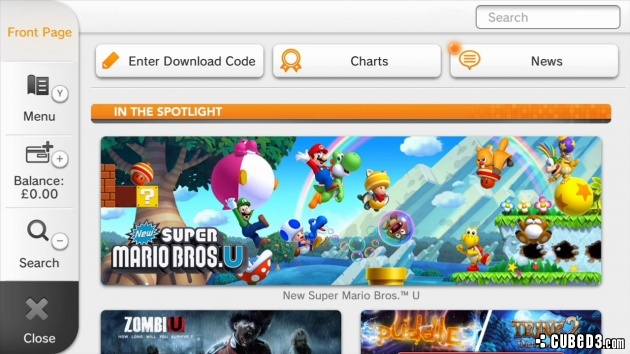
It is those first impressions that leave a scar, though, right? Well, frustration aside, after failing to connect for the umpteenth time, actually playing a Wii U disc seemed the best idea for fear of losing all faith in the system in just one day. This is where everything started to pick up thanks to the smart correlation between the GamePad and TV. The smooth connection between the two is amazing, right down to being able to even switch the monitor off with the GamePad. Sure, people scoffed at the idea when it was first revealed, but it is yet another tiny little element that makes for a simpler gaming experience. Simply flick the game onto the GamePad, turn the telly off, and away you go with crystal clear gaming goodness in the palms of your hands!
Unfortunately, on a personal note, the distance away from the console before losing connection was not very far at all. I couldn't even move to the next room without it becoming unstable and then cutting out. Perhaps there is too much interference in my home, but the chances of me taking gaming from my work room to the bedroom have certainly been quashed now. However, for ease of doing write-ups, it's still great to be able to sit the GamePad on my desk in front of me, with arms either side, just in reach of the keyboard to tap away about all the latest Wii U happenings.
Ups and downs for now, but certainly not the terrible tragedy some have been making it out to be.
Shane Jury, Deputy Features Editor
Upon opening the WiiU's black and blue box, I was hit with a sense of déjà vu; the console and accessories were laid out in two trays just like the Wii was at launch. So, good start. The new machine itself was around the size I expected from impressions and footage I'd seen before, but the controller was more surprising; felt light as a feather and incredibly comfortable to hold. Nice squishy buttons, and both analogue sticks being placed in the top corners of the pad wasn't as alien as I thought it would be. The GamePad isn't quite on the level of Wii Remote and Nunchuk freedom of movement, but your hands are spaced so far apart that they might as well be holding two halves.The GamePad integrates so flawlessly with the machine when all connected up that it might as well be tethered to the machine by chains. Alas, the real issue was getting the unit to recognise my Wi-Fi network; that took many tries (this guide helps loads with that). Then came the updates, that are best left in the background to download instead. An expected part of the console acquisition, but painful nonetheless. Thankfully future shipments will have this firmware already installed.
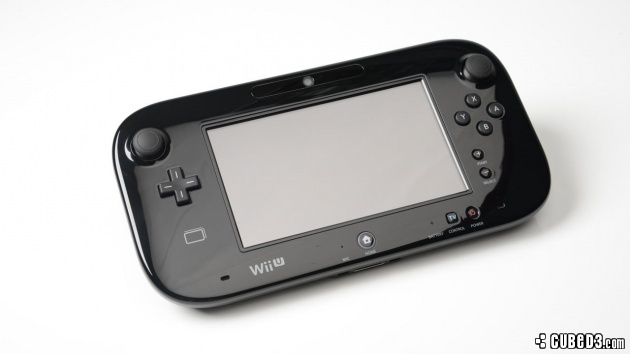
After that though, it's was plain sailing into the waters of one of the best user interfaces I've ever seen; like Nintendo has combined the best of Wii and the DS line all into one. Menu transitions are a little slow at the moment, but as the 3DS firmware updates proved, this can be easily remedied. MiiVerse has tons of potential and has a refreshingly mellow atmosphere compared to other social networking services. Hopefully it will stay that way when future Wii U owners connect online. The Internet browser has ridiculously good speeds and reliability, and GamePad Off-TV play on stuff like Sonic & All-Stars Racing Transformed and Batman Arkham City is such a convenience that many will wonder why the idea hasn't been fully attempted before. I'm looking forward to seeing how far Nintendo takes its new baby, in particular with the headlining franchises and hopefully some new ones too.
Rudy Lavaux, Retro Editor
Right until the morning of the launch day I was still unsure whether I'd get one right away or wait till later. After all, ZombiU was the only game I was really looking forward to, and I guessed I could still live without all the built-in features of the console a while longer. How wrong I was though! The system itself is really sexy, and so is the box of the ZombiU Limited Edition Pack I got (by far the best Wii U packaging abvailable at the moment). It's a blast to use, and not being a massive tablet user myself, I have to say the Wii U GamePad is the most comfortable way to just browse the news on Cubed3, but perhaps not the most convenient for typing long forum posts and comments.Setting up the system turned out to be a bit of a lengthy affair. Must have taken up to 45 minutes to get everything setup and running, and that's including the meaty update, which took about 30 minutes, setting the Wi-Fi, getting a Nintendo Network account, importing my Mii from my 3DS, etc... The process was a bit tedious, especially with all the error codes I kept getting when trying to access certain functions on the evening of 30th November, but a couple days later and everything seems to run much more smoothly already.

I had never tried the GamePad before, and have to say now that it feels really comfortable. Upon removing it from the package, I thought it was smaller than I initially thought it would be, but once held in my hands, the large size gave me a sense that it wasn't so small after all. It fitted perfectly between my hands, though. The battery life, however, is a bit of a problem, especially now that it's brand new and I have a hard time letting go of it. When using it in ZombiU, where you can use the gyroscope to scan things around... having to deal with a cable protruding from it because it's charging as you play is a bit uncomfortable (thankfully that game lets you pan around with the right analogue stick as well, but this might not be the case for all games using the gyro).
Miiverse turned out much better than I expected as well... The initial rumours of a 30 minutes delay until your messages show up on the boards were utter rubbish. The Miiverse system for sending friend requests finally brings Nintendo up-to-date, which is a good thing (but keeping the old way of exchanging codes when trying to add someone via the Friends List itself is completely stupid), and finally... a dedicated messaging system, which was long overdue (although the character limit might quickly because cumbersome, and should definitely be lifted).
I'm really pleased with everything I tried so far, and certainly don't regret the purchase, that's for sure.
Liam Cook, Features Writer / News Team
When I first spotted the delivery van pull up outside my house, I felt a sense of excitement - like being a kid on Christmas morning. I ran to the front door, trying not to squeal like a little girl as the man handed me the package.I signed for the package and carried it into the living room, opening the ugly brown cardboard box and tossing it to the side as I got out the real beauty - the nicely designed box the Wii U was housed in.
Once I made my way into the box, I pulled out both draws and picked out the GamePad before anything else. I was pleasantly surprised when I first held the controller, since it was incredibly ergonomic. After setting it up next to my TV, I initiated the update before having to go out for an hour or so. When I arrived back at home, I was presented with the beautiful WaraWara Plaza. Prior to testing out all the apps included with the console, I first did the distance test. It was confirmed - I can officially play Wii U games whilst sitting on the toilet or either of the couches in the living room downstairs. That's good enough for me!

Making my way back into my room with a smirk on my face, I then decided to test the various apps on offer. In order to prevent this from being long-winded, I will only tell you about my experience with two of them - Miiverse and the eShop. Miiverse is Nintendo's answer to social networking and is the same kind of mad scientist experiment you would expect from them. If you were to take Facebook and Twitter, throw them into a blender then add a dash of gaming forums… Miiverse is what you would end up with.
I have used Miiverse extensively, from posting about my experiences in Nintendo Land, to posting little screenshots I had taken from various games. This is beyond social networking and forums; Miiverse is something I expect to keep growing and growing, so much that Nintendo's competitors will be forced to make their own alternative.
As for the eShop, I think it has one of the best layouts for a touchscreen-controlled store. It definitely tops the 3DS eShop, which was Nintendo's best effort… until now. One thing I noticed about all the apps on the Wii U is that they have a very user-friendly interface. A few buttons down left hand side of the screen, with pictures and very little text covering the screen.
Whilst I have not yet downloaded anything from the eShop - apart from Ubisoft's uPlay app - I am very pleased with the service and can see myself using it a lot, when I have some more money, of course!
I know Cubed3 readers would love to know about my experiences from the games, but honestly, we can save that for future reviews, right? All that has to be said on this subject is that games look beautiful when played just on the Wii U GamePad.
Barry Lewis, General Writer
Let's not pull any punches here. Nintendo's Wii U is easily the sleekest, sexiest and best designed console to date. From the second you crack open the Wii U box, unpeel the static wrap and pick up the GamePad, you have that "something special" feeling. More importantly, this feeling is replicated within the Wii U system and its accompanying games. Indeed most early fears of the console are falling down like alcoholics at a free bar. ZombiU from Ubisoft sets an immediate and very welcome benchmark for innovation with the GamePad. The level of immersion and the link created between player and character through the survival kit is something yet to be seen and this can only be achieved with the 'Pad. I could easily go on…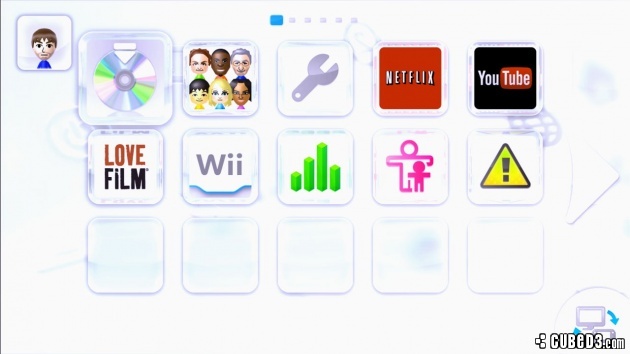
Conversely the simple yet brilliant feature of the Wii U, and the selling point for me, is being able to play the game without the TV. Call of Duty: Black Ops II sets yet another benchmark for developers; while we all enjoy something new and clever, sometimes we just want to blow stuff up. Black Ops looks just as good on the Wii U as it does on other platforms, and frankly looks outrageously good on the GamePad. I've personally taken advantage of this feature several times this weekend - I doubt the kids or their mother want to watch me slaughtering everyone - and will probably play a games console more times in December than I have all year thanks to GamePad play.
What does all this really mean, though? In a nutshell Nintendo has produced a simply brilliant console, developers are making full use of it from Day One, and the future of Wii U is looking very, very good.
SirLink, Feature Writer / Reviewer
After I survived the launch weekend without my Wii U, I finally got my new shiny console that I would cherish for years to come. I've changed a lot since I received my Wii back in December 2006 but my love for gaming is stronger than ever, so I certainly couldn't resist the temptation of Nintendo's next system.Holding the GamePad for the first time was certainly a strange feeling but it's surprisingly comfortable and even after only spending a small amount of time trying it out, it's easy to see the huge potential in what Nintendo has created here. While I don't want every single game trying to take advantage of what the GamePad has to offer, especially when it's not needed at all, I'm excited to see what Third Parties, and obviously Nintendo, will come up with in the future.
That said, the GamePad is not the only exciting new feature Nintendo brings to the table. When Miiverse was originally revealed, not many expected it to quickly turn into one of the best gaming communities one could possibly join and have fun in. It's a haven for gamers who are fed up with people arguing about petty things on many gaming websites and just want to have a good time communicating with gamers who are equally as passionate about their hobby. It's such a refreshing experience when you're used to the nature of gaming forums and the community will only keep growing as more people buy a Wii U. If it's already this entertaining and strangely addictive to simply check what fellow gamers have to say, then Miiverse is going to be a force to be reckoned with when the console has fully established itself after a year or two on the market.
There is one major downside to it though, and that is the fact that just about everybody on Miiverse seems to be able to draw funny and amazing looking pictures while I can barely produce something recognisable!

One aspect of the system that I certainly didn't expect to be so good is the web browser. Unlike every other video game console browser I've used before, this one is actually almost equal to proper PC offerings. Browsing is nearly as fast as Firefox on my PC and I can easily watch YouTube videos on the big TV without any restrictions. While I personally won't make much use of it as I have my PC at the exact place where I play console games on my TV, I can easily see this being a very convenient feature for many Wii U owners.
It's still way too early to really tell what exactly the Wii U's future is going to look like - particularly with almost no announcements that go beyond the launch window at this point - but one thing is clear and simple to me: Nintendo will be making plenty of new games featuring the franchises I love for the Wii U and that alone makes it a system I simply have to own, no matter what.

 Sign In
Sign In 04.12.2012
04.12.2012  Mush
Mush 
 Link to this post:
Link to this post: 

 Subscribe to this topic
Subscribe to this topic Features
Features





 Top
Top