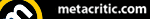Frustrated that YouTube videos have stopped working in the Nintendo Wii U browser? There's a quick temporary fix available, and here's how.
Whilst Wii U owners have a dedicated YouTube app with channels, playlists and accounts, a fair few users opted to use the Wii U browser to surf the video website instead. However with YouTube rolling out a brand new look last week, it's prevented users from accessing content.
The fix, is quick to put in place - all you need to do is change "watch" in any video URL to "watch_popup" this launches the current video in it's own window, where you can continue to play as normal.
For example:
http://www.youtube.com/watch?v=ci6eppaKNCM
Becomes:
http://www.youtube.com/watch_popup?v=ci6eppaKNCM
It's not convenient, but is a nifty temporary fix whilst YouTube airs out the kinks.
We've put together a quick video showing how this workaround works in action:

 Sign In
Sign In 18.12.2012
18.12.2012 

 Link to this post:
Link to this post: 
 RudyC3
RudyC3  . 480p would be nice though, but I won't bother too much about it
. 480p would be nice though, but I won't bother too much about it  Subscribe to this topic
Subscribe to this topic Features
Features





 Top
Top