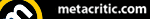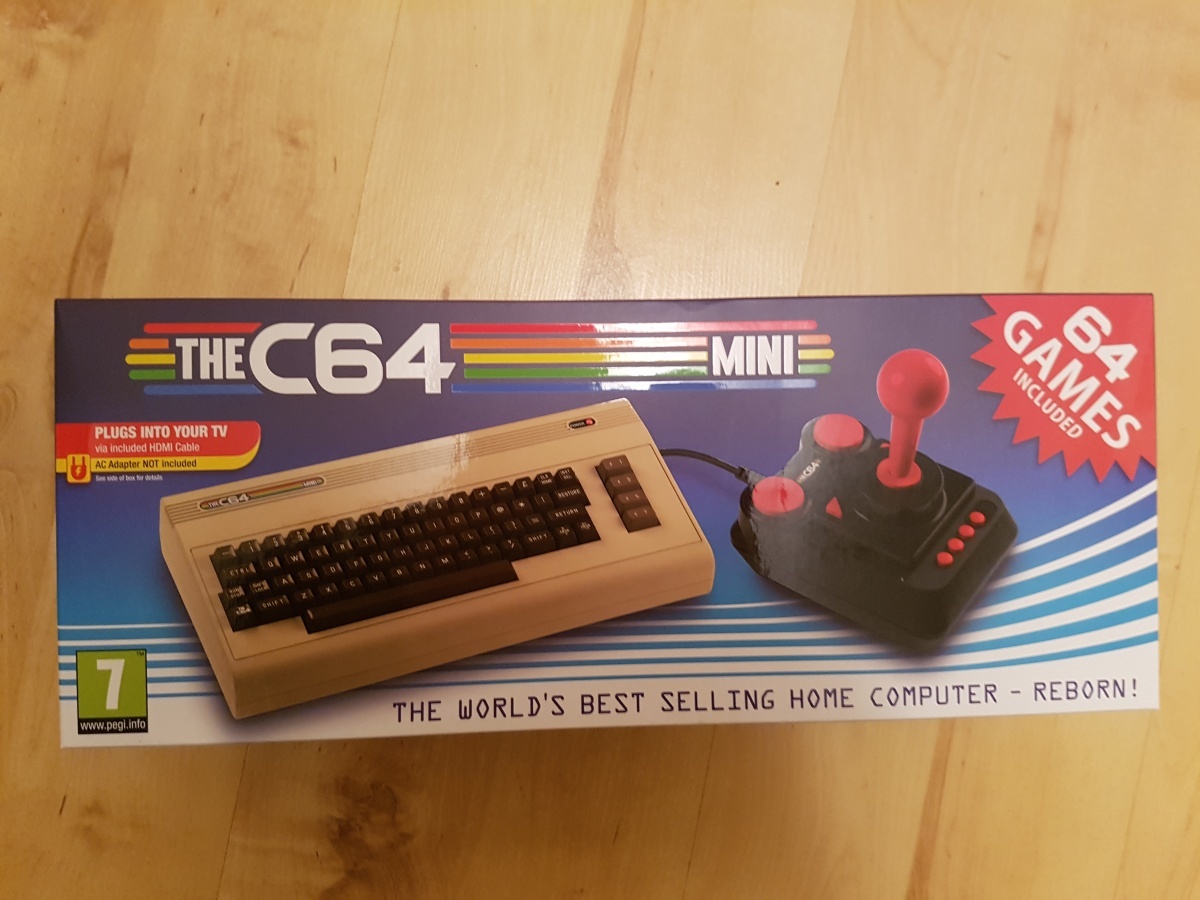
Even from just a glance at the box, it's easy to tell how different THEC64 Mini is from Nintendo's NES and SNES, as well as SEGA's Mega Drive miniature offerings. Taking the form of an authentically designed Commodore keyboard unit, albeit much smaller, THEC64 Mini comes with a retro joystick controller and 64 games built into the device. The unit houses two USB ports for a wide variety of input devices, a power stick on the side, an HDMI port for a TV signal and a microUSB slot, which powers the device, with the cables needed for each function being included in the box. Unfortunately, THEC64 Mini does mimic the issue with Nintendo's NES and SNES Mini system in that there is no AC adaptor included, just the microUSB cable ending in a USB port. This is more of a slight hindrance than an overall negative due to the high likelihood of many homes already having a USB plug of some sort, but still a notable absence.
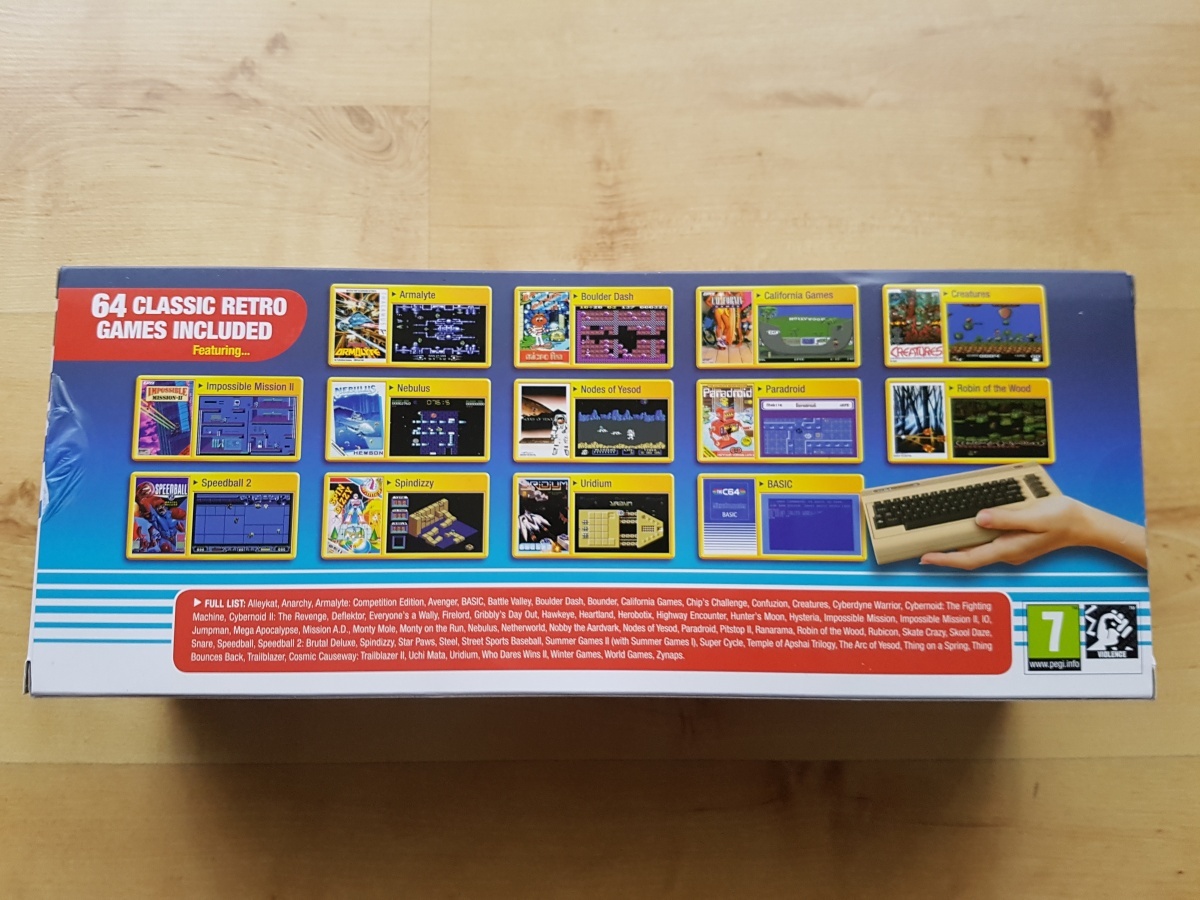
Although THEC64 Mini's shell is authentically designed and proportioned, the keys would be far too small to operate comfortably, hence their now immovable layout. The system now has a system keyboard built into the software, accessible at any time with the bottom row of buttons on the joystick unit, which is vital for a number of the games, although far from intuitive due to the chunkiness of the stick. USB keyboards are supported, and highly recommended as the more comfortable and natural way to play and code.

The joystick controller that comes with THEC64 Mini is also very authentic, affording equal grip comfort for right- and left-handed users, and offering extra button functionality for menu navigation. Buyers with fond memories of the Commodore and early joystick games will find themselves right at home with this controller, but the generations of players more used to d-pads and analogue sticks may face somewhat of a learning curve with the stick's more limited range of movement. Adding onto that is what is essentially the only flaw with the controller, and a familiar one to users of the other Mini machines; the cable length of the controller is simply far too short for a comfortable television and couch setup. Luckily, the pad is USB topped so an extension cable is quite possible, but again a minor annoyance.

A number of the games support multiplayer gaming, often being a simple case of passing the pad around, but the joystick will also be sold separately for simultaneous play. THEC64 Mini does, however, support standard USB controllers for increased flexibility, with the system itself mapping button and stick functionalities to one when it's plugged in.
Coming with a large number of games built in is a considerable selling point of any emulation machine, and THEC64 Mini's library covers a good number of well-renowned Commodore titles. There's Uridium, Impossible Mission 1 & 2, Boulder Dash, Paradroid, and California Games, to name but a few. All are easy to find on the system's main selection menu when booting up the machine for the first time; scrolling left to right brings up screenshots and details for each game, and four save slates come as standard for each one, allowing for progress to be retained for a later date. Due to the highly basic nature of most of these, however, it is sometimes difficult to know exactly what to do when playing it for the first time, and the descriptions on the main menu are more of a story and/or plot synopsis than an explanation of the gameplay ideas themselves.

Although the titles library itself is lacking in a number of the big heavy hitters, such as Bubble Bobble, Wizball and Manic Mansion, those that are here have a number of display methods, including Pixel Perfect, and Custom Screen sizes that mimic both European and American size ratios, as well as a CRT filter for each that truly replicates that old television feel. Unfortunately, the lag-free responsiveness of yesteryear isn't quite in abundance, as there is a slight bit of delay in controller input and game feedback. Not enough to hinder things games to a breaking degree, but quite noticeable.

The original appeal of the Commodore 64 is retained with THEC64 Mini as it comes with a variation of BASIC (Beginners All-purpose Symbolic Instruction Code) built in, and this allows for custom game code to be written and, with a USB stick, exported and imported. Again much easier to operate with a USB keyboard than the on-screen keyboard, this functionality opens up THEC64 Mini greatly with the ability to expand the number of games and demos available, and to create new ones entirely. The system is limited to loading up only one at a time, however, and the game or demo won't be on the selection menu permanently, although there are also save slots for this functionality, too. The unit does have a noteworthy drawback for this purpose, due to only having two USB ports, and ideally needing a minimum of three for the keyboard, joystick, and a memory stick, although USB hubs and expansions are luckily supported.

Unlike the other Mini machines, THEC64 Mini does support firmware updating through the use of USB memory, which opens up the possibility of system improvements, and added features over time. The website supporting the machine, thec64.com, is where a vast majority of the details relating to the unit are found, including detailed descriptions and gameplay explanations for all the games, and a beginner's guide to coding BASIC, which, as helpful as they all are for information, should have come as standard offline with the machine itself. Using this website for updates and tips in this manner ironically spells out the potential of THEC64 Mini as a whole; a solid computing device out of the box and a great gaming library, but it will be the promising external applications and support that decide its popularity and interest.

Great - Silver Award


 Sign In
Sign In 31.03.2018
31.03.2018  Ofisil
Ofisil 
 Link to this post:
Link to this post:  Subscribe to this topic
Subscribe to this topic Features
Features





 Top
Top