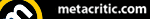The Flight stick itself is incredibly well built, offering multiple levels of resistance which can be adjusted from the underside of the unit. Controlling the pitch and rolling is achieved by moving the joystick back and forth or side to side respectively and twisting the rudder for the yaw. Immediately upon handling the joystick it feels natural. The twist for the yaw feels incredibly satisfying, offering that level of resistance that makes it feel like an incredibly authentic experience. There are four buttons on the joystick itself, featuring a rapid-fire trigger and a multidirectional hat switch. The only non-intuitive button during playthroughs was the B1 button, which is placed at the top end of the back of the joystick. When the action got hot in games like Star Wars Squadrons it was difficult to locate or react fast enough to this button, although this might be due to a personal issue: left-handedness. Hand precarities aside, the base of the joystick features a sizeable hand rest, ergonomically designed to help increase the comfort for longer play sessions.

Aside from the joystick, the throttle is the other main focus point with 8 buttons and a throttle mechanism. The throttle goes back and forth, as any throttle would, but offers very little resistance, which is a little bit of a shame considering the resistance offerings on the joystick. There are four buttons on the front, replicating the A/B/X/Y buttons from the Xbox controller, albeit in a peculiar layout, with the Y button offset from the rest. It is easy enough to rest a thumb on the A button and then easily manoeuvre it to the X or B buttons, but the Y button is far less easy to reach. In one way it has been understandably placed away from the three other buttons to avoid being accidently pressed by the palm of the left hand, but it is also quite difficult to reach in the position it is in. The buttons and the paddle on the back are easy enough to reach, although, as with all new controllers, it can be hard to know which button is which, even more so when they are out of sight during gameplay. After getting familiar with the game of choice these buttons do become second nature to play with.

The T.Flight Hotas One is an entry level flight stick, but it offers great quality for the price point. Unfortunately, there aren't that many games that flight sticks are compatible with, so purchasing a flight stick has to be more of a concerted choice, although the chances are that anyone reading this review most likely would have already made that decision. Aside from the aforementioned Microsoft Flight Simulator and Star Wars: Squadrons, the most notable titles are Ace Combat 6 Fires of Liberation, Ace Combat 7 - Skies Unknown and the Elite Dangerous series. Each of them is a great game in its own right, although there is a more complete list on the Thrustmaster support site. For a complete experience, the T.Flight Hotas One has a port available for an add on rudder system, which would aptly control the rudder and brakes with your feet, just like in a real aircraft.

Great - Silver Award


 Sign In
Sign In 27.08.2021
27.08.2021

 Subscribe to this topic
Subscribe to this topic Features
Features





 Top
Top