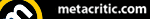Even when unpacking the Wii you are already getting a hugely different experience from anything before. The box doesn't have 'Nintendo' all over it, in fact it doesn't really have anything on it at all. Open it up and you have two compartments '1' and '2', which you open up and start working through in order. After about three minutes we had our Wii hooked up to our TV and audio system and we were ready to rock. Hit the power button on the console or on the already synched Wii remote that comes with the system and the unit buzzes into life. The hardware itself hardly makes any noise at all, the disk drive makes a bit of a hum when it spins the disk as it is inserted and there are a few clicks and whirs as the Wii carries out some little tasks, but other than that it just sits there, eerily quiet.
A quick health and safety warning out the way and the Wii Channel menu opens up before you. From here you've got the Disk Channel, Mii Channel, Photo Channel, Shopping Channel, Forecast Channel and News Channel. To open one up simply move the Wii Remote pointer over it and hit 'A', you can scroll through the channels by hitting 'A' again on the arrows on each side of the screen so navigation is simple and smooth.
What we love the most about this console are the little things. The way the Wii Remote lights flash when you turn it on, the blue light in the disk drive, the little vibrations that the controller emits when you scroll over options on menus, it really is fantastic. Our first stop when you booted up the Wii was the Mii Channel, a great way to get used to pointing the Wii Remote and also to have some fun creating a deformed looking virtual version of yourself. After about five minutes playing about with the plethora of features in the creation section our Mii was complete, so we saved that and went to check out the Photo Channel. Those of you that have ever enjoyed playing about with an Apple Mac and iPhoto will instantly see the appeal of this section of the Wii. Shove an SD card in the front of the console (there is a little door next to the disk drive) and the Photo Channel will search for the photos and music on it. Once everyting has been located it says 'Found 123 Photos' (or however many it finds), simply proceed to the album screen to view them. The Wii splits them up by date for you and shows you exactly when they were taken. You can rotate your images, start a slideshow with music of your choice, make puzzles from the pictures and even draw on them in an area called 'Doodle', if you want to save your mauled image for later you can post it on the Wii Message Board for other people to enjoy and or laugh at.
Getting the Wii online is a pretty simple task, we created a wireless network for it to connect to and within seconds it was found, sorted and set up, this bodes well for Nintendo if they are to attract people who are put off by technology, it really couldn't be simpler! Outside the online system there is the Wii Message Board, located in the bottom right hand corner of the screen. It always displays how many messages you have, so just click through to view them. Each day your playtime is displayed for each game, so you can keep track of how much you play on your Wii and what you are playing. Settings for everything can be accessed from the Wii logo sign in the bottom left hand corner, and as far as settings menus go, they are more than adequate. But we won't bore you by reviewing the settings screen...
The Disk Channel is where everything happens and it is probably here that you'll be spending most of your time. To insert a disk into the Wii console you simply offer it up to the disk drive and it'll get smoothly sucked in, be it a GameCube or a Wii disk. After a few seconds the disk will spin in the drive and the Disk Channel on the screen will display a little picture for what game it is, click on the picture and then hit 'Start' on the screen and you can start playing the game. What we particularly like is the total lack of loading times here. With a game like Wii Sports you simply shove in the disk, open up the Disk Channel, go to the game and start playing. If you want to go back to the Wii Channel Menu all you have to do is hit the 'Home' icon on the controller, select the right option and you're back at the main channel menu, no loading times, no waiting around, instant transition and no fuss involved. Very user friendly indeed. A very cool little thing that we also like is what happens if you select the Wii Disk Channel when no disk is inserted. Do this and it shows a picture of a Wii disk and a GameCube disk, pop in a copy of Wii Sports and both disks start frantically spinning as if they are being loaded, then the Wii works out it is a Wii disk, the GameCube disk stops spinning, the Wii disk keeps on going and then 'drops' into a little hole that opens up and before you know it the Wii Sports title screen is before your eyes. Like we said, it is the little things that make the difference here!
A quick mention has to go to the sound effects on the Wii Channels menu, not only do they look very slick and very cool, but they also sound great. Nintendo have really put a lot of thought into making the Wii a complete piece of kit, so each section of the Wii Channel has a different piece of music or sound effect to enjoy. The music in the Mii Channel is particularly brilliant, as is the intro music to the Photo Channel.
Aesthetically speaking the Wii is a top piece of kit. The finish on the hardware is brilliant; very clean, very tidy and very Apple Mac. Sadly, like Apple products if you touch the Wii you tend to leave a greasy paw print. The buttons are solid, the flaps are well made and the hinges are tight and everything is nice and easy to use. It looks best stood up, in fact it looks a bit stupid on its side if we're honest, and the Wii console stand really gives it a dynamic aspect so it is well worth using. The console itself is absolutely tiny, but at the same time reassuringly heavy and sturdy, this is certainly a well made piece of kit. On one side you will find the ATi and Nintendo logo, but other than that the Wii is just plain white. As with all Nintendo home consoles of late, the Wii comes with a power pack the size of a small house, we had quite a hard time trying to hide it behind our TV with our plethora of cables and plugs. The sensor bar comes with some little sticky pads on the bottom that you can use to securely position it above or below your TV. The sensor bar itself doesn't actually weigh anything, which is a tad worrying...
But what about the controller? Well, the most innovative aspect of the Wii also happens to be a damn fine piece of design. It is sturdy, it hurts when someone else hits you with it when playing Wii Sports tennis and it doesn't get dented when you accidentally hit it into a very solid cupboard, so well done to Nintendo for that. The sensor set-up works absolutely fine, although we had a lot more success locating the sensor bar directly below our TV as this picked up a full range of movements with almost 100% reliability. The look of both the main Wii controller and the nun-chuck is just as good as the console itself. The finish, once again, is superb and they fit nicely, comfortably and intuitively into your palm. The B button is even better than the N64's famed Z trigger, and that really is huge praise for the system. All the buttons are solid and satisfying to use, making the Wii controller a joy to play with. Everything about it is well laid out and well made.
Swinging about your arms in Wii Sports in the various games highlights what this controller is all about, it picks up your movements excellently and even the slightly change in angle or rotation of the wrist will have an impact on what happens. The technology is brilliantly conceived here. Synchronising new Wii controllers to the system is simple, you just open up the hatch on the front of the Wii, hit the 'Synch' button, do the same on the controller you want to use and within seconds it'll start working. Genius, and once again another example of Nintendo making things simple for the user.
But what about when you start playing GameCube titles on the Wii? Everything GameCube related plugs into the top of the Wii console, so all your Wavebird receivers, controller leads and everything stick out the top of your lovely new Wii. In rather unsurprising news it looks awful. But it works, which is all that matters really. Memory cards are read fine, there is nothing complicated to do, all you need to play GameCube on Wii is a game and some controllers. Hit the Wii Channel menu, up pops the GameCube logo and you're away. You'll need to use the Wii controller to boot up the game, but then simply swap to your GameCube pad and enjoy some 'retro' gaming. We tried out a number of titles and they all looked fine, if not a bit better than they did on the GameCube. Not in terms of graphics, but using the cables that come boxed with the Wii you get a noticeably sharper picture with GameCube titles, which was a nice surprise.
We knew we'd be impressed by the Wii. We've played the games before, seen the console before, used the controller before so to an extent we knew what to expect. Amazingly though, all our expectations were met and surpassed. The look, the style, the feel, the experience, they are all simply brilliant. Graphically, games look sharp and in the case of Zelda, ruddy superb. The whole Wii package is a bargain at
 03.12.2006
03.12.2006 ![]() 35
35
and 4 people left!( Edited on 03.12.2006 23:26 by Nintendo_Maniac )
and 4 people left!( Edited on 03.12.2006 23:26 by Nintendo_Maniac )


 Sign In
Sign In Satoshi
Satoshi 
 Link to this post:
Link to this post:  Subscribe to this topic
Subscribe to this topic Features
Features





 Top
Top