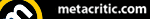Game & Wario (Hands-On) (Wii U) Preview
By Adam Riley  17.06.2012
17.06.2012

Nintendo has used the WarioWare series as somewhat of a test bed for ideas that show off the highlights of new hardware or functions. This was seen in both the Nintendo DS' WarioWare Touched! and WarioWare Smooth Moves on Wii, which meant it was surprising when a Balance Board-enabled edition never surfaced. However, Wario is back on Wii U to show off some highlights of the GamePad in what is currently being called Game & Wario. WarioWare has always been a collection of mini-games that get progressively faster, harder and more addictive and it was anticipated that Game & Wario would have a similar vibe. On one front it was a collection of mini-games, but they were not sequential; where Nintendo Land showcased the group activity, Wario focused on the user almost exclusively. Did they show off the hardware, though? In a manner of speaking, yes…
The majority of Game & Wario ditches the idea that launched it back on the Game Boy Advance; the idea of microgames. The following hands-on report will go into detail about three of the four minigames that were shown off at Nintendo’s post-E3 event in London, UK, all of which drop the ‘few seconds’ gameplay that helped make WarioWare, Inc: Minigame Mania such a smash hit around the world. However, the first one that was tried definitely harked back to the good old days of 2003, with a short burst of gaming goodness that not only proved engaging, but made excellent use of the GamePad’s screen and gyroscopes for tilt sensitivity.
Disco dancing Jimmy T. is the lead in Ski, and watching his antics on the big screen is quite impressive indeed, as his cel-shaded figure glides down the slippery slopes as the camera angle dynamically changes. However, that is purely for the benefit of on-watchers, since the race to the finish line revolves around focusing on a top-down view of the treacherous course on the GamePad, whilst gently tilting it from side-to-side in order to guide the groovy Mr. Thang safely to the end goal in the fastest time. Basic, yet steady hands and more than a modicum of skill were required thanks to the tight control system that would be perfectly suited to a future Wave Race or F-Zero.
- Adam Riley, Operations Director.
Personally I didn't really enjoy Ski, as I couldn't really see the point or the appeal. This was focused solely on the Game Pad and had you tilting the controller left and right following the skier down the mountain, hitting ice to speed up and beat the previous best time. It was short and sweet, but lacked any real depth. If anyone was watching you play they would get doubly confused since the TV screen just featured Jimmy T. from different angles. Whilst it was nice to see something a little different, with the main screen not used in any useful way, this is something that could easily have been done by tilting a Wii Remote in one hand and doing exactly what was on the Game Pad but on a bigger screen instead. A decent idea, but not so brilliantly executed.
- Calum Peak, Alternative Content Editor.

Twisting the GamePad on its side as if holding a book, the touch screen becomes a bow in a test of speed and accuracy in Arrow. The idea is similar to Nintendo Land's Takamura’s Ninja Castle, as players move the cursor on the TV screen around by tilting the GamePad with the holding hand. The free hand drags back on the bow and arrow on the touch screen and releases to fire an arrow in the shape of Wario’s nose at the army of blocky Wario puppets coming towards the screen. Hitting the enemies defeats them and adds points to the score, and as more are killed off the more that reappear over the hill, with some putting on added protection that needs to be blasted off before a shot will hurt them. Mines are dotted about on the floor that can take out a whole bunch of the odd Wario contraptions in the vicinity, and players can even scratch the nose of the arrowhead to charge up a more powerful shot that can do slightly more damage to those within range. Flying enemies jump into the action and their speed increases the more success the player has.
Should the worst happen and enemies manage to make it to the front of the field, the action switches to the GamePad, where the critters run amok on the touch screen; at this point it is time to use quick fingers to stomp the foes by tapping on them. Clear this and it is back to the TV to carry on the target practice. Once the waves of fiends are finally cleared, the big robotic boss shows up, creeping ever-closer to the TV’s front, reminiscent of the epic boss fight with Bowser in Yoshi’s Island. Accuracy becomes more important here, where shooting off the screws unhinges his jaw, making openings to aim for the teeth. Using the touch screen as a bow felt incredibly natural, especially combining moving the GamePad itself around to position the cursor on the TV, and there wasn't much of a learning curve at all, with sensitivity being spot on, making precise shots very manageable early on. Certainly one could imagine this being implemented into a Legend of Zelda game easily enough.
- Aaron Elias, Previews Editor.

Arrow was a simple enough premise that had players flicking projectiles from the GamePad to kill little mechanical Warios that came in waves to steal your strawberries on the GamePad’s screen (odd, yes, but this is a Wario game after all!). It was strangely reminiscent of the parachuting Bob-omb game on Super Mario 64 DS that had gamers protecting flowers with a slingshot. Hitting mines was key for dealing more damage to the hordes or rubbing the arrowhead (which happened to be Wario's nose) to make it explosive and wipe the screen of the little blighters. Should you get overrun, the action transferred onto the GamePad and you had to act very quickly and squash the Mecha-Warios with the stylus or a quick finger press. There was even a boss included that had specific areas to target and then, ultimately, destroy his gnashers with arrows; mad crazy stuff. Whilst it was fun, I had a nagging feeling that seemed to stem through the entire event -- this could just as easily be done with the Wii Remote (except for the squashing bit).
- Calum Peak, Alternative Content Editor.
Shutter was definitely a fantastic means of using the GamePad, because it worked as a true extension of the TV screen. Players were tasked with taking the perfect photos of particular people hiding around the scene, and the GamePad was used as the camera. Moving slowly around the area, and gaining some help from others just watching the TV, it was possible to zoom in and out to achieve the best shot of their faces. The twist was that characters might dodge behind scenery, turn away from clear sight, or simply keep moving, thus making it tough to snatch their image perfectly. Zooming in to the full extent also made keeping accurate control over the camera lens very difficult indeed, with it shaking all over with just the tiniest of movement. Certainly not as simple as it sounds, but by no means frustrating, and another example of how the GamePad can indeed be a great addition to gameplay.
- Adam Riley, Operations Director.

What I love about the WarioWare series is how versatile it is and how its mini-games, no matter how downright wacky they are, always fit the medium like, well, a well-tailored glove. The DS and Wii versions showcased the multiple functionalities and ways of play, so when it came to the addition of the Wii U GamePad, the extra screen, and the ability to split a game into a more complex sum of its parts led to this ever simple mini-game, Fruit. Weird, but very effective, and a fun little mini-game indeed! Using the Wii U controller (no peeking!), the "thief" had to choose his/her identity, unbeknownst to the other "agents." In the bustling style of a Mii plaza, the character had to remain inconspicuous by blending in with the public's rather random movements and subtly steal the apples that lay around town. After every 30 seconds or so, a snapshot would appear and reveal the general vicinity of where the thief was. After the apples were stolen, the line up appeared and the agents had to try to work out who the culprit was. From this, it might sound like it was rather straightforward, but the characters blended in well, and similar to a Where’s Wally scenario, it was rather easy for your eyes to take a detour and *bam* the thief had gone and taken another apple! Simplicity and functionality is what makes the series, and now Game & Wario, so great.
- Susan Gray, General Writer.
Significantly better than the other mini-games, however, was Thief, one that could be played with up to five players, although four players were just glaring intently at the TV screen. The premise was a simple one, with a player holding the GamePad and choosing a thief model to place into a busy cityscape to steal apples. The other four had to pay attention to where the apples were going missing and attempt to guess which character was pinching the fruit. After around every 30 seconds, the game gave the watchers a hint, pointing to a rough area at where the thief might be, which could either be a help or a hindrance based on what their suspicions were. Once the thief had meticulously taken all the apples without trying to be too obvious (took a lot of timing and blending, with my Assassin’s Creed pick-pocketing skills coming in handy here!) you pass the GamePad over to the players for them to guess who it was by the display of characters; not quite so simple when they all look very similar. This was how I expected the Wii U to be used and there was a clear benefit to having a separate screen in this instance.
- Calum Peak, Alternative Content Editor.

Final Thoughts
Game & Wario is looking set to follow in the footsteps of its predecessors. Although there may be some key differences in terms of the length of the mini-games included this time round, the variety and sheer ‘wacky’ feel remain, along with intriguing uses of the Wii U GamePad and much encouragement to get others involved in the zany action as well. Game & Wario was an interesting experience, and whilst not necessarily new in terms of gameplay, there are some interesting uses of the GamePad screen, although some are not exactly necessary. It is early days yet, though, and if Nintendo and Intelligent Systems can build more games that take advantage of the screen properly, like in Thief, then this could be really fun.
Comments
Comments
Game & Wario is looking set to follow in the footsteps of its predecessors. Although there may be some key differences in terms of the length of the mini-games included this time round, the variety and sheer ‘wacky’ feel remain, along with intriguing uses of the Wii U GamePad and much encouragement to get others involved in the zany action as well. Game & Wario was an interesting experience, and whilst not necessarily new in terms of gameplay, there are some interesting uses of the GamePad screen, although some are not exactly necessary. It is early days yet, though, and if Nintendo and Intelligent Systems can build more games that take advantage of the screen properly, like in Thief, then this could be really fun.
Comments are currently disabled

 Sign In
Sign In Game Details
Game Details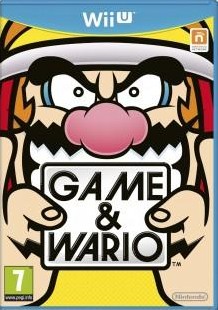
 Out now
Out now  Out now
Out now  Out now
Out now  Out now Also on
Out now Also on 
 Subscribe to this topic
Subscribe to this topic Features
Features





 Top
Top