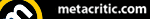100 Classic Book Collection (Nintendo DS) Review
By Adam Riley  28.12.2008
28.12.2008

Nintendo has been busy trying to establish the DS as a portable platform suited for all demographics by not only offering a wide selection of traditional games, but a slew of other titles that lure the more casual crowd to the machine. Brain Training, Cooking Guide, Maths Training and the rest have all turned into massive success stories, but can Nintendo strike gold once more with its new release '100 Classic Book Collection'?
Nintendo has been helping consumers make the right decisions in the past few years by releasing its range of self-explanatory titled products, such as 'Dr. Kawashima's Brain Training: How Old is Your Brain?', 'Cooking Guide: Can't Decide What to Cook?' and 'Sight Training: Enjoy Exercising and Relaxing Your Eyes'. In comparison, '100 Classic Book Collection' is of moderate title length, but gets the message across loud and clear, whilst the front of the box also clarifies matters more just in case people are still confused by the rather obvious name, stating 'Enjoy reading 100 classic novels from some of the greatest authors ever, including Shakespeare, Dickens, Jane Austen and many more'. Many may bemoan the fact that they should not have to pay just shy of twenty British Pounds for this collection when all of the books contained within this package can merely be downloaded as text files, completely free of charge. However, the response to that has to be that the polish added by Nintendo and developer Genius Sonority (Pokemon XD: Gale of Darkness, Pokemon Battle Revolution, and so on) makes it all worth it. The set-up is ideal as well, since the DS is held on its side, a la Brain Training and Hotel Dusk, making reading simple and relaxing.
For those wondering about eye strain, there are two font sizes to choose from, 'Small' and 'Large', but even the default text size is more like a 'Medium' size and is far clearer to read than the majority of text in full game releases. Then, to make the reading experience even more pleasurable, there are thirteen different background sound themes that can played whilst reading, ranging from the likes of 'East Listening', 'Beach', 'Airport' and 'Summer Day', or you can simply go with the 'No Background Music' choice to avoid distraction. The attention to detail throughout is very impressive, with a wise owl (replacing the black cat found in the Japanese edition...) guiding players through the experience every step of the way with handy tutorials. Players can even change details such as whether or not to show the current page number whilst reading or show the page number and total pages in order to highlight how long is left in a specific book, as well as altering the usage of the D-Pad or L/R buttons to change pages, plus switching the actual DS orientation to suit left-handed people.
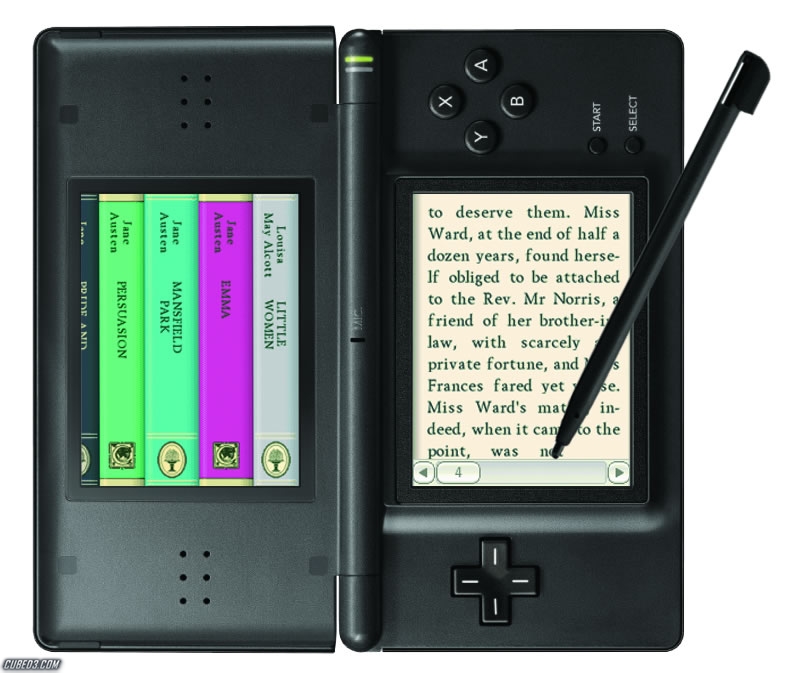
The main in-game tutorial teaches players the basics of navigating through 100 Classic Book Collection, selecting the book of choice and then actually reading it. Choosing any of the books on offer is as simple as going to the game's virtual bookshelf and using either the stylus (which is the slower method) or a scroll bar found at the lower part of the touch-screen (the faster option) in order to browse what is currently on offer. When a book spine is tapped on, its specific menu pops up, where users can learn more about that book, find out more about its author and actually go ahead and read the story. Rather than having to flick through everything on the bookshelf, though, there are search and sort functions that exist. A mere tap with the stylus on the top of the touch-screen in the bookshelf mode brings up a menu where players can then search through titles 'Alphabetically', 'By Length', 'Genre', 'Era', 'My History' (what has been read before), 'Ratings' and/or 'Description', or simply sort by 'Author' or 'Title'. Once a book has been fully read, an 'R' appears on its spine so it is easy enough to keep track of completed titles. As for when in the midst of a good story, players can tap either the left or right edges of the touch-screen to change page or slide the stylus horizontally across the screen to flip pages back and forth. Tapping the bottom of the screen brings up a scroll bar that lets you jump to whatever page you want in a short space of time, whilst tapping the top brings up another menu that lets you bookmark the current page (something that is automatically removed when you go back in and change the page) or completely exit the book and return to the main menu.
So it has been established that there is a wide selection of books on offer, navigation is extremely user-friendly and there are plenty of various options available to ensure the whole experience is not cumbersome in the slightest. But what else is included to help justify the cost? Well, there is a Local Wireless option that lets you send a trial version to another DS ('Send Trial', 'Send Book' and 'Receive Book'), as well as a quiz feature. In this quiz mode, the in-game owl asks the user several questions (such as 'What did you dream last night' and 'What is your favourite colour'), then depending upon the responses given, the game determines what books will most likely be of interest to that particular user (for reference, the three suggestions this reviewer received were 'Tales of Mystery and Imagination', 'The Casebook of Sherlock Holmes' and 'The Adventures of Sherlock Holmes'). Finally, and probably most importantly for many, there are Nintendo Wi-Fi Connection features. 100 Classic Book Collection actually allows the download of new books (with ten available right from the start and the promise of many more to come, considering the Japanese edition is receiving more a year after release!). There is about 1MB of free space on the actual DS cartridge and with the books being less than 100KB (most not even a third of that size) there is plenty of room for lots of extra downloads, and thankfully they do not take long to obtain at all. For example, it took about six seconds to download a 70KB book and a further five to save it to the DS card (obviously this will likely vary depending on network connection speeds). Finally, there is also the Update Rankings mode, which focuses on a book's popularity, with each title being ranked by users, or categorised by ten different user-attributed criteria, such as 'Exciting', 'Shocking', 'Profound' and 'Bizarre', with the results finally being uploaded to Nintendo's servers so others owning the product can see the most recommended novels. All-in-all this is likely to be the most comprehensive release of this style to ever grace the DS, so those looking for a strong collection of stories in an easy-to-use format should not pass up this treat.

Cubed3 Rating
Exceptional - Gold Award

It may have taken a long time coming, but Nintendo has put together a fine collection of classic books to keep everyone happy, packaging them in a superbly user-friendly format and offering up plenty of extras to ensure that true value for money is provided. If you are a book lover and have a Nintendo DS, then this little bargain should be right up your alley...
Comments
Comments are currently disabled

 Sign In
Sign In Game Details
Game Details
 Out now
Out now  Out now
Out now  Out now
Out now  Out now
Out now  Subscribe to this topic
Subscribe to this topic Features
Features





 Top
Top