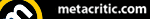Picross S7 (Nintendo Switch) Review
By Lilly Kirchner  22.09.2022
22.09.2022

The seventh instalment of the Picross series by developer Jupiter is available on Nintendo Switch. The Japanese development company has released Picross S7, and this time there is something new, something that has been long-awaited… but what is Picross? Picross is a type of puzzle, in which players are presented with a grid of empty fields. Each row and column have numbers at the end, which indicate how many fields need to be filled in. By correctly solving the grid, players are rewarded with a picture.
Unsurprisingly, Picross S7 stands as strongly as its predecessors when it comes to looks and overall quality. Of course, the concept is simple, and one could argue that there is not much to it - the title is simply a collection of picross puzzles. However, the developer has put its own spin on things to make things interesting. First of all, Jupiter listened to consumer feedback and implemented touchscreen controls. This will excite many a picross fan that missed the feature from the days of the Nintendo DS picross instalments.
Upon testing, it turns out that the touchscreen controls are incredibly responsive and well implemented. Only for very big grids it may be difficult to use, as at one point the finger is simply too big for the small screen. If only Nintendo had intended styluses for Nintendo Switch! There is no need to worry, however, as the button controls are still available and work a charm. For the undecided, it is possible to switch between controls mid-puzzle, so if anyone starts out with touch controls and wishes to change to buttons halfway through solving their grid, this is no problem. Button controls can be customised as well, allowing for different button speeds and other settings, which makes for a player-customised experience.
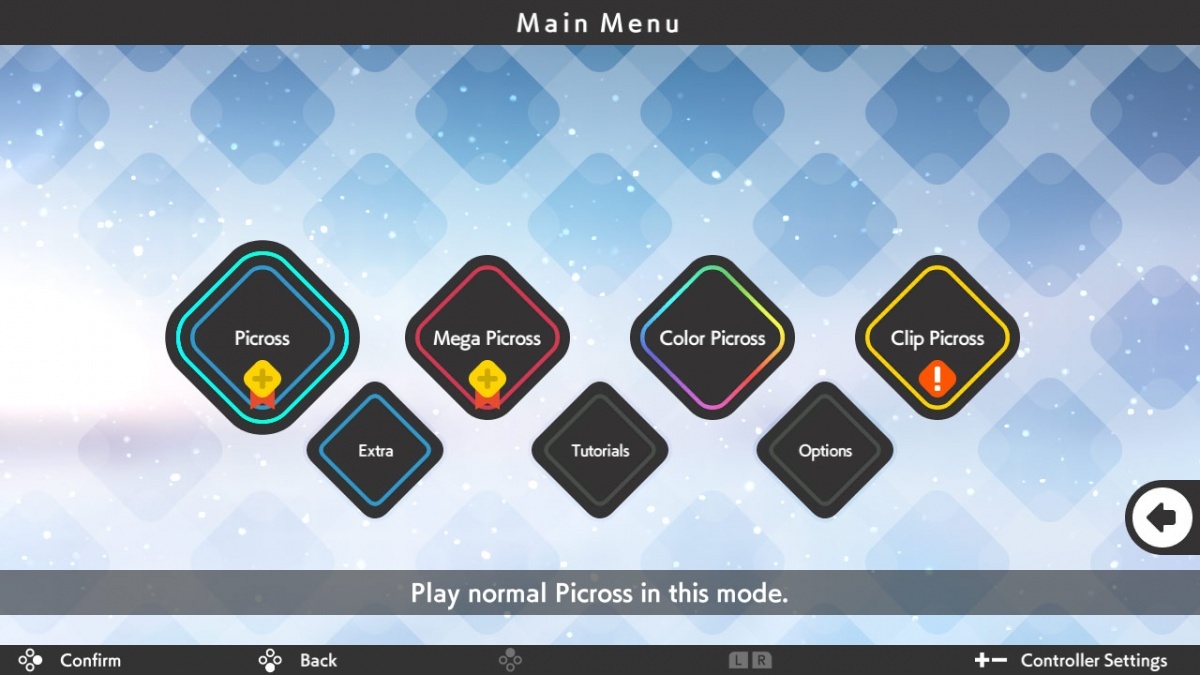
There is generally a variety of settings available to customise experience. Different assist settings can support new and experienced players alike. For example, one can choose from settings such as autocorrect mistakes, show rows that are wrong or correct once filled in, use high contrast colours or enable hint roulette. Hint roulette is one of the most helpful features. If enabled, players are asked at the start of each puzzle if they wish to activate it, at which point the game will automatically fill in one random row and column to give players a starting point. This is especially helpful for beginners, but it can also provide support for solving very difficult grids.
Another helpful feature is Check Mistakes, which can be activated during a puzzle. If used, the grid will show which squares are wrong. The downside here is that this feature can only be activated once per puzzle, so if mistakes are being made again it cannot be used a second time. Another problem is the way in which mistakes are being displayed, as players technically have to remember the wrong squares, click back into the game, and correct them from memory.
Different sound settings allow players to set different music for different modes and adjust the levels of button sounds and music individually. The soundtrack is very relaxing but, overall, nothing special. It is absolutely possible to play this ιn silence, while watching TV or listen to podcasts - which is very relaxing.

What sets the Picross S series apart from other picross games are the different modes available. Of course, there's the classic Picross mode, which works exactly as one would expect. Another mode is Mega Picross. Here, two rows or two columns may have combined numbers. This makes these grids harder to solve and adds some variety. One of the best modes, however, is definitely the Colour Mode. The grids here show numbers in different colours, and fields have to be filled in according to the colour the number is in. This results in a colour picture, that then gets a short animation on a loop. The downside in this mode is that with a total of 30 grids, it has significantly less grids to solve as compared to both Classic and Mega Picross, which boast an impressive number of 150 grids each.
By playing the Classic mode or Mega Picross, players will also unlock grids for the Clip Picross mode. These vary in size and are part of one big picture, rather than being individual pictures. In total, players get to solve grids for five big pictures, which, as usual, tell a story. These pictures, once solved, can't be viewed. This is another small downside within the other modes: once solved, pictures or animations can be seen in a tiny square, but there is no gallery to view solved grids enlarged, which would really enhance the experience. There is one other mode, called Extra. This mode entails two very large, very difficult grids to solve. If there is save data for previous Picross S titles found on the console, players can unlock up to three additional large - and difficult! - grids in this mode. These are true brainteasers for experienced puzzle solvers.
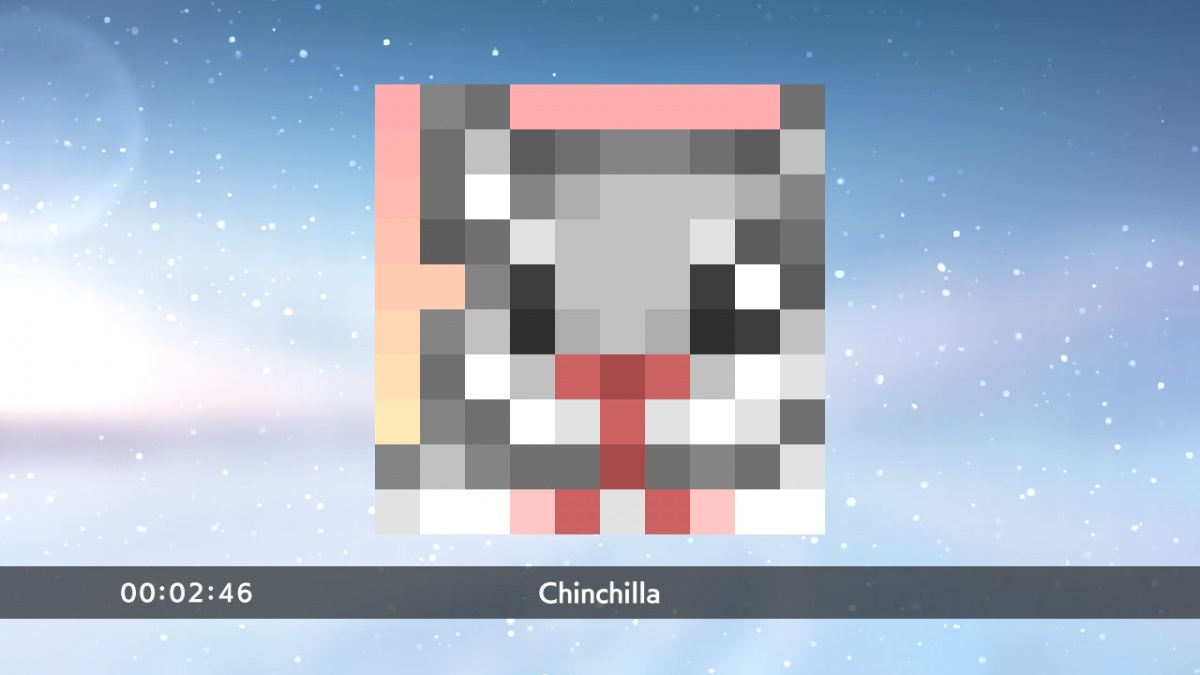
For every mode, a helpful tutorial is available, however experienced players can skip them. If skipped accidentally, tutorials are also available on demand whenever needed under the Tutorial tab in the main menu, which is much appreciated. Picross S7 can be played in handheld mode or on TV - it really depends on player preference. It is also possible to play with a friend, a feature that seems a bit unnecessary, given that solving puzzles is often very much a personal past-time. However, it may be enjoyable for younger players to play with each other.
While there is a timer counting how long it takes to solve a grid, this timer can be ignored or used to beat the personal best - it has no bearing on the overall outcome. There is also no timed mode or collectibles to win by being fast, so players can take their time solving grids. If grids are solved without using any of the assist features, they will be marked with a star, but this has again no bearing on the overall game and is more of a personal goal to achieve. Saying that, it would be nice to get some sort of reward for solving grids within a certain time and without using assist features, leaving it optional, just to spice things up a little more.
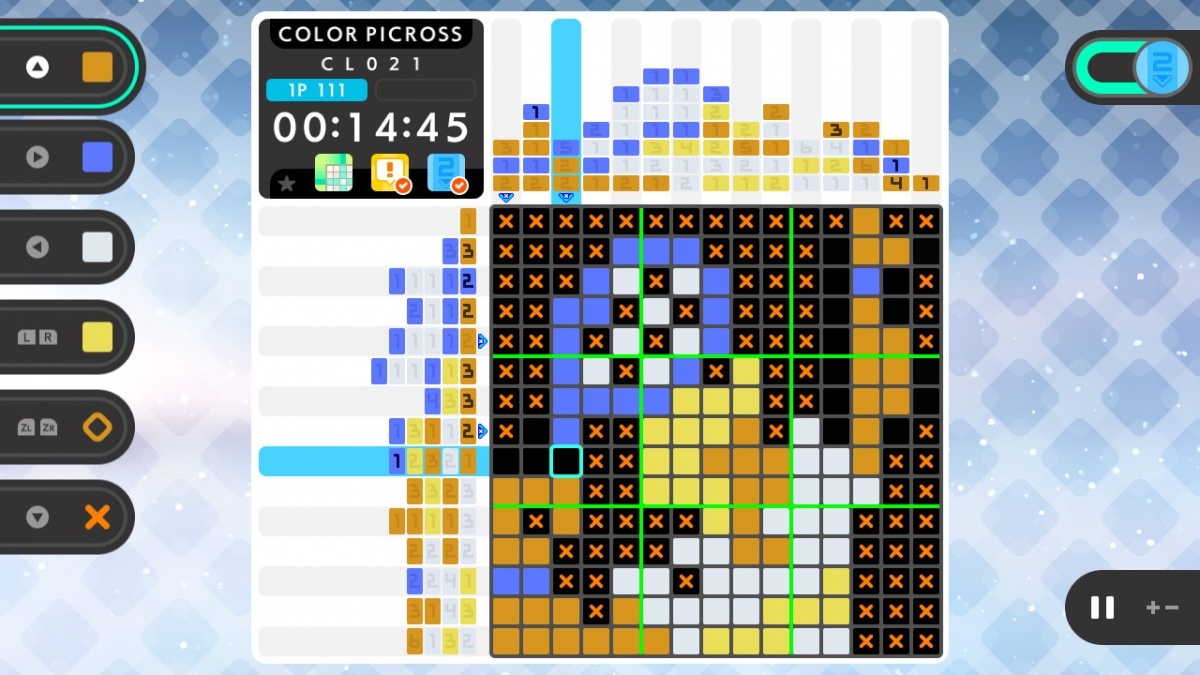
Cubed3 Rating
Very Good - Bronze Award

As usual, Picross S7 shows the amount of dedication and quality work developer Jupiter put into its Picross S titles. The new touch control function is much appreciated, but this could generally do with a few more features to spice it up a little. However, for anyone enjoying a relaxing day of puzzles, this title comes highly recommended.
Comments
Comments are currently disabled

 Sign In
Sign In Game Details
Game Details
 None
None  None
None  None
None  None
None  Subscribe to this topic
Subscribe to this topic Features
Features





 Top
Top