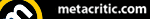I'm desperately trying to convince a friend to buy a WLAN router so that we can play DS/Wii/3DS games online together without any problems but she doesn't want to because she has a Nintendo Wi-Fi USB Connector and thinks it would work with the 3DS. If it doesn't, she would buy a cheap WLAN router and all that trouble would be gone. As I don't feel like waiting three weeks to have something confirmed that I'm convinced of right now, I'm trying to think of arguments to convince her that it won't work with the 3DS in advance.
I had one of these for a while too and it's a PoS and not even compatible with anything over Windows XP. She even has to use a different PC to use it but she still won't believe me that the chances of it working with the 3DS are practically zero. If any of you guys, who are probably more experienced than me in that area, could help me out here with some arguments or advice to maybe convince her, I'd be really grateful. ![]()


 Sign In
Sign In Viewing as Guest
Viewing as Guest Reply
Reply New Topic
New Topic Alert Mods
Alert Mods Return to Forum
Return to Forum Search Topic
Search Topic Sign Up for Free Account
Sign Up for Free Account SirLink
SirLink 
 Link to this post:
Link to this post:  She said that she might get one once she gets an online game for the 3DS which is ridiculous. Online is like one of the main features of the 3DS and she's totally isolating herself from that part of the console by not wanting to upgrade, if you can even call it that. This just sucks....
She said that she might get one once she gets an online game for the 3DS which is ridiculous. Online is like one of the main features of the 3DS and she's totally isolating herself from that part of the console by not wanting to upgrade, if you can even call it that. This just sucks....

 Subscribe to this topic
Subscribe to this topic





 Top
Top