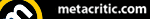The Pulsefire Haste 2 Mini is a cool little mouse with a plain-ish design and medium size. Made of a light matte black plastic it has just enough weight to feel sturdy without weighing down a bag and with the HyperX logo emblazoned on the back it looks quite sleek. That isn't to say it has no flourishes; the mouse wheel is surrounded by some RGB lighting that slowly pulses through varying colours. It's the little touches like these that make the otherwise simple design feel quite premium. Obviously, as it has a dongle, there has to be somewhere to store it and luckily HyperX have considered this with a handy socket under the mouse where the dongle can be plugged for travel.

The controls on offer are nice and simple. It has the usual mouse requirements of a left and right button as well as a scroll wheel alongside 3 extra buttons that offer DPI control and 2 custom switches. Supporting up to a fantastic 26,000 DPI means control is swift, accurate and smooth, which is combined with 650 IPS speed tracking. This is one great feeling gaming mouse. However, it's also fantastic for cross discipline work as for this review it was used as a daily mouse for work and never once missed a beat and being far more pleasing to use than a laptop key pad or cheap wired mouse. Even when using bluetooth the mouse manages to be lag free and responsive, though naturally it feels best using the 2.4Ghz connection provided by the dongle.

In terms of charging, this is no slouch, with an advertised battery life of 100 hours it's safe to say that this is a long life device. It comes packaged with a charging cable and a little usb extension for the dongle, however during review it never once needed topped up and happily chugged along for multiple weeks. This is impressive as even some of the newer wireless offerings from other big tech companies need to be charged much more frequently. A large part of this is likely the subtle use of RGB as the more lights it has to power the more likely it is to dry up the battery. The charger is USB-C and is on the front of the mouse, allowing for it to be used while charging, unlike certain other styles of mouses.
Exceptional - Gold Award


 Sign In
Sign In 25.08.2024
25.08.2024
 Subscribe to this topic
Subscribe to this topic Features
Features






 Top
Top